Suspend, Resume
Suspend and Resume in neoEBV
neoEBV has a suspend function that saves the current state and exits, and a resume function that restores the suspended state at the next startup.
Suspend
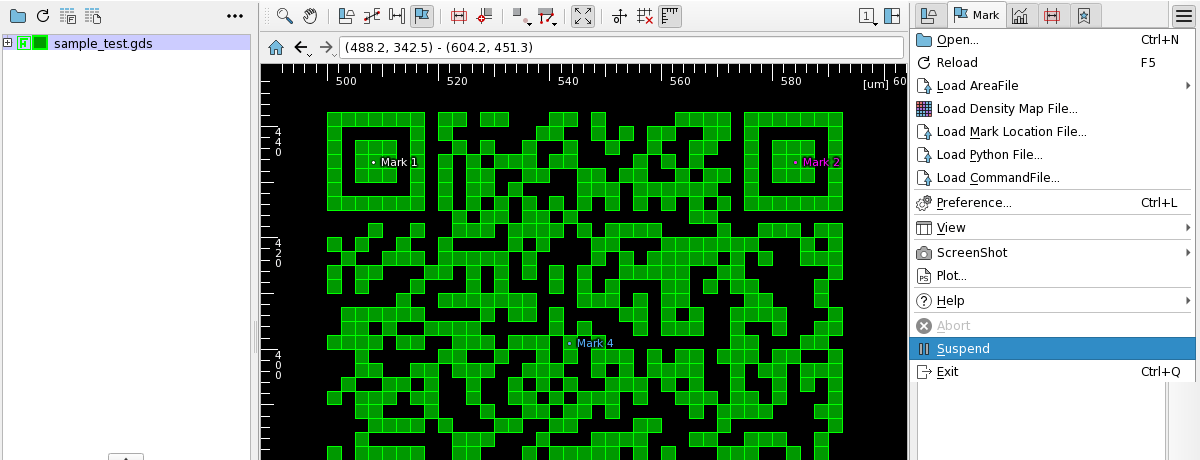
When you suspend, the suspend information is saved under the local directory, and then neoEBV exits.
Resume
When you start up with suspend information, a dialog box opens to prompt whether to resume or not.
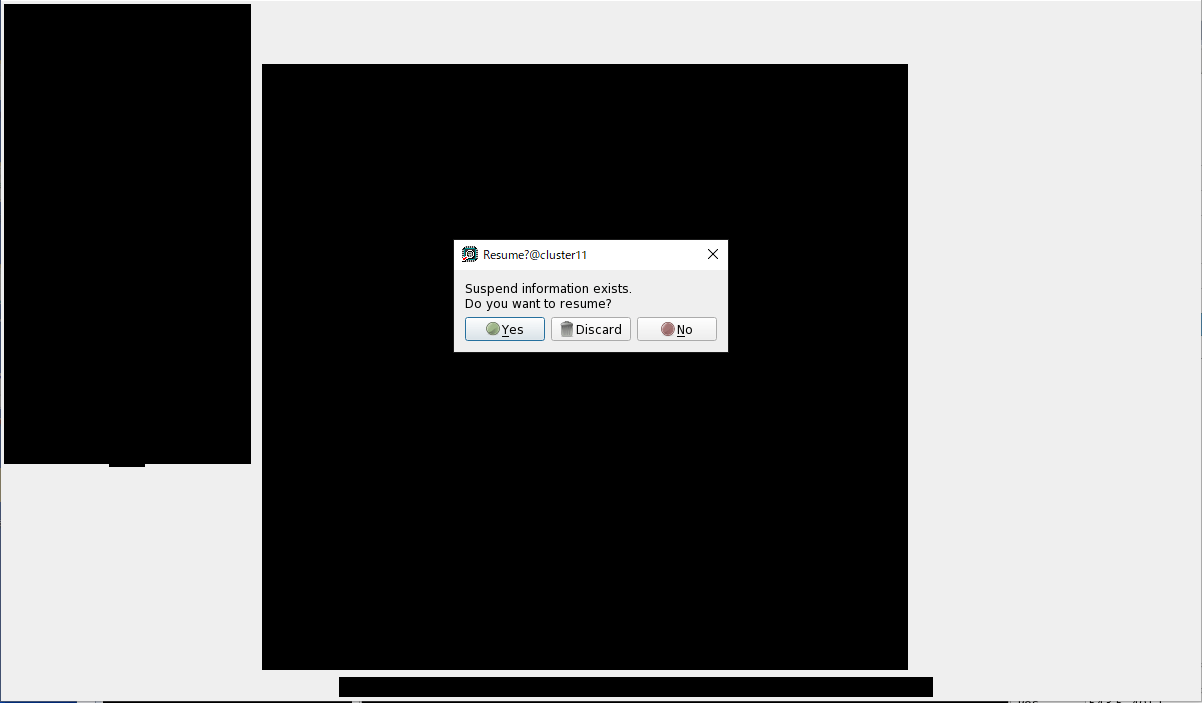
- Yes
- Resume and restore the suspended state.
- Discard
- Deletes the stored suspend information without resuming.
- No
- Do not resume, but leave the saved suspend information. The dialog will be opened again on next launch.
Last modified April 15, 2022