Screen Sharing
Share the screen with another instance of neoEBV.

Displays the progress of various processes.
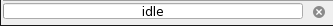
| Icon | Item | Action |
|---|---|---|
 |
Abort Running Tasks | Abort Running Tasks the command being executed. |

| Item | Action |
|---|---|
| Message | Display various messages. |
| Mouse Position | Display the coordinates of the cursor on the screen. [um] |
| Icon | Item | Action |
|---|---|---|
 |
Network | Display Running Mode (click to open the Network dialog). |
 |
Status | Display the status (click to open the Process Health Informations dialog). |
 |
Memory Usage | Display current virtual memory usage (click to open the Memory Usage dialog). If memory usage is more than 70% of the available amount, the background color changes into yellow. If memory usage is more than 90% of the available amount, it changes into red. |
Displays memory usage.
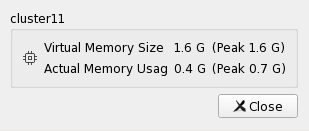
| Item | Content |
|---|---|
| Virtual Memory Size | Display current virtual memory usage. (Display peak usage in parentheses.) |
| Actual Memory Usage | Display current physical memory usage. (Display peak usage in parentheses.) |
Share the screen with another instance of neoEBV.