Zoom in on Jump
Zooms in to the area around the destination when jumping to search results or marks.
How to Execute
By clicking the icon on the toolbar, you can toggle whether or not to zoom in the display around the destination when jumping.
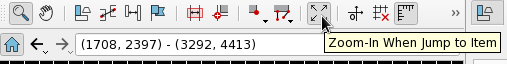
Consider the following example screen:
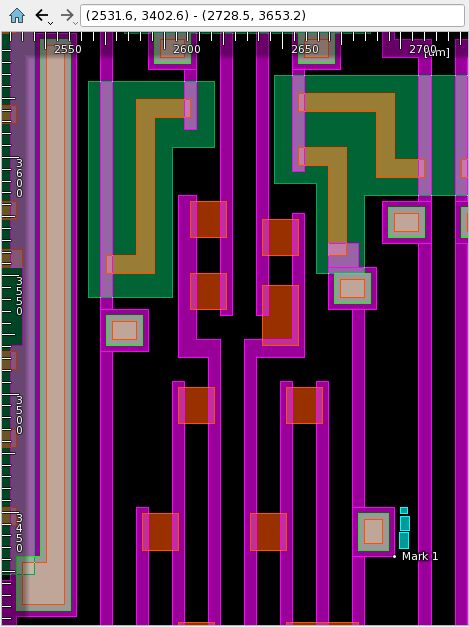
When you jump to the mark labeled “Mark 1”, the screen changes to one of the following, depending on whether zoom in on jump is toggled on or off.
- Zoom in on Jump is ON
The area around the mark is enlarged and displayed.
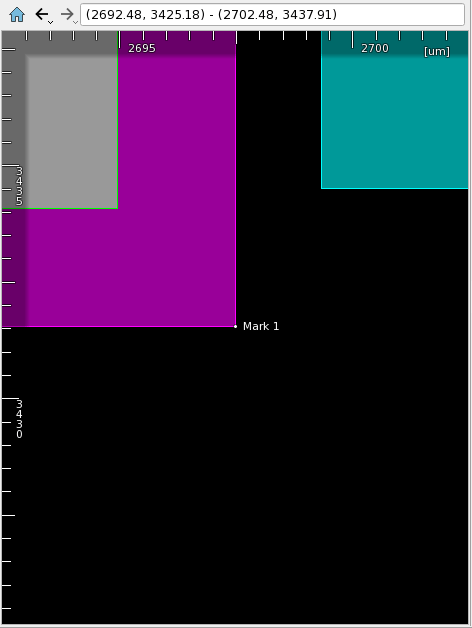
- Zoom in on Jump is OFF
The mark is displayed without changing the zoom level.
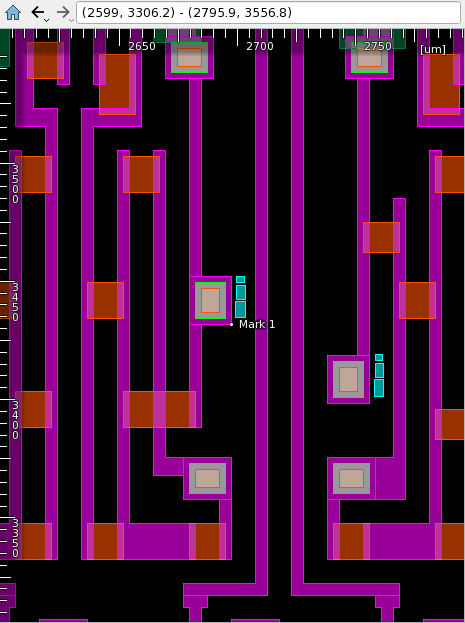
Related Settings
The settings for jumping can be changed from Preference. See Jump/Area Expansion Rate When Jumping to an Item Which Has Size, Jump/Window Size When Jumping to an Item Which Has No Size in Preference Window/Screen page.
Last modified December 15, 2023