Structure Tree
Display the hierarchical structure of GDSII and OASIS.
How to Execute
From the context menu displayed by right-click, select Structure Tree to display the Structure Tree Dialog.
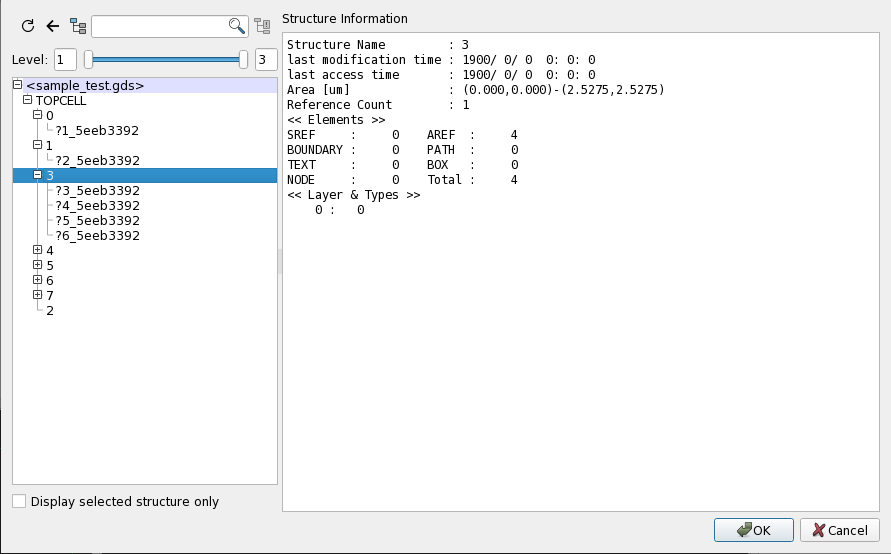
When you select a structure from the list on the left using left-click, the structure information will be displayed in Structure Information. The screen also shows the selected structure and the following structures.
Button
| Icon | Item | Action |
|---|---|---|
| Reset Root | Restore root to its startup state. | |
| Back to Previous Root | Return root to the state before the Structure Tree Dialog is displayed. | |
| Set as Root | Set the selected structure as Root. | |
| Search | Enter a structure name and click the button to search for matching structures and highlight them. | |
| Show Only Search Results | Hide all structures except the one that is searched for. |
Item
| Menu | Action |
|---|---|
| Level | Display the level to be displayed, where Root is Level 1. |
| Display selected structure only | Display only the selected structure. The subordinate structures are not displayed. |
Last modified April 19, 2024