Console Panel

Display messages, and logs.
Toolbar in Console Panel
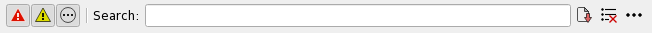
When you type any text into the search bar, the matching text is highlighted.
Button
Menu
| Menu | Action |
|---|---|
| Filter/Errors | Display Error messages. |
| Filter/Notices | Display Notice messages. |
| Filter/Others | Display messages other than the above. |
| Save | Open a dialog box to save the messages. |
| Clear All | Clear the messages. |
| Float Panel | Float the panel. |
| Close Panel | Close the panel. |
Messages in Console Panel
Various logs such as error messages are output here. You can enter commands directly in the text input at the bottom.
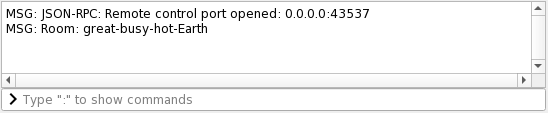
Available commands can be listed by typing :.
Last modified December 11, 2025





